 The Google Disavow Link was one of the most long-awaited SEO tools because of toxic backlinks.Backlinks are generated by every blogger and webmasters to get indexed fast by Google Search Bot but do you know most of the backlink resources is enlisted as spam by Google.
The Google Disavow Link was one of the most long-awaited SEO tools because of toxic backlinks.Backlinks are generated by every blogger and webmasters to get indexed fast by Google Search Bot but do you know most of the backlink resources is enlisted as spam by Google.
Toxic backlinks are the main reason for negative SEO or we can say black hat techniques of SEO.In April 2012, Google launched Google Penguin update which penalize sites containing toxic backlinks.
Before introducing Google Penguin, buying and selling is the primary source of backlinks which making Google is an average Search Engine and users started to use different search engines.
What Is Google Disavow Links Tool?
The tool which disable search bot to index an outbound link of a website.Let me explain, suppose you have a web site containing inappropriate backlinks and Google indexing your link which shows your site may be harmful because of untrusted your site backlinks.So you can tell Google Search bot do not indexing a specific link.
You cannot remove your backlinks from other web pages, but you can disable search bot to indexing a URL which is pointing to your domain.It neutralizes the effect of toxic backlink on your domain.
How to Find and Remove Spam or toxic Backlinks
As I consider that Google’s Disavow links tool is usefull for sites containing toxic backlinks, so first you have to find the toxic backlinks by using backlinks checker tools.
It’s not easy to find the list of toxic backlinks which are affecting your site.Google Search Console(Webmasters Tools) shows the backlinks list which is harmful for your site.You can use also third party backlinks checker tools to find toxic backlinks.
Recommended Tools
http://www.drlinkcheck.com/
Now arrange the backlinks which you want to disavow and create a .txt file of the list of backlinks, one URL in one line.
Now open Google Disavow Link tool and select your website.Now click on the button so you can redirect to another page, you’ll see an option to upload a .txt file.Upload your backlink list in. txt format and you done.


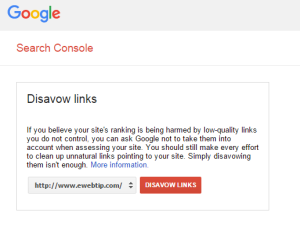
Hi, isn’t there anyway to track down these toxic backlinks and kill them before they get attached to your website? It looks like some snoop backlinks just attach themselves to the website without you asking for them just to give your site a bad reputation in the search engine.
andy recently posted…Vili Raj
Hi Andy,
Mostly toxic backlinks generated through pinging of a website or through backlinks generator.You have to monitor your website time to time to get rid of this issue.
Ewebtip Team recently posted…How to Find and Remove Spam or toxic Backlinks
Thank you so much for that I’m gonna have to watch out on ping back, you are right about that.
andy recently posted…Vili Raj
Hey there, thanks for updating us all with this tool. I never discovered this in the Webmaster tool, as it wasn’t appearing in the sidebar. Still, I found it now, and I guess, it will help me improve my previous few blogs. I guess, it will be easy to use and remove the bad links. Between, is there any way to quickly find out bad links, other than Webmaster? Ahref is good, but it doesn’t offer too much data for free..
Eva Rays recently posted…[Compilation] Best Lock Screen Apps for Android 2015
That’s A Good..Was Looking For This Kinda Trick…Tried It…Google Show Few Results..But Its A Nice Tool..Keep Sharing Knowledge. 🙂
Nitin recently posted…Top Five Smartphones Under 10000
Thanks for this wonderfull knowledge, it was hard for me to working with google webmaster tool. Now i know how can i use it for solving that toxic backlink issue.
Thanks
Harry recently posted…Long Working Hours Can Result In Stroke
Hi Ewebtip Team,
Google Disavow tool is very best for filtering bad link. I remember, When Google take a manual action one of my site and then my website goes 1st page to 5th page in Google search engine and I search for it’s solution then I finally found Google disavow tool to recover my traffic. About after 45 days. Google send me message. You are now free from manual action. and I used this method that you shared in this post.
Thanks Ewebtip team for sharing such great information because this is really very important after Google penguin update.
Regards:
Areesha Noor!
Areesha Noor recently posted…Happy New Year Poems
Spam backlinks can really hurt your blog ranking. Removing such links is very essential to get good results with Search Engine Optimization. Thanks for spreading this information.
Himanshu Sharma recently posted…8 Most Addictive Games for Android Mobiles