 WordPress is used by millions of bloggers for different purposes, few of them use WordPress for blogging and some of the folks use for news websites.
WordPress is used by millions of bloggers for different purposes, few of them use WordPress for blogging and some of the folks use for news websites.
That not matter who you are and what you do, but if you post articles and news daily on your blog then this tutorial on How To Display last Update date of WordPress Blog post is very useful for you.
Advantages of Display last Update date
There are many advantages to displays the last update date of articles or news and few of them are listed in this post.
1.Attract Readers
Displaying last update date of the articles helps attract blog visitors to read posts.People love to read new and updated old blog post.They know they’ll find something new about a specific topic.
To understand this theory is very easy that why folks love to read updated posts, most of the readers already read your post and followed your steps, but if you give them something new to follow they’ll visit your site again and again.
2.Attract Search Bots To crawl your post
Displaying last update date of the articles help to attract Search Bots To crawl your post again and again.
Not only folks, but search engine bots also love new and updated content and crawl new and updated content without crawling request.
How To Display last Update date of WordPress Blog post
If you want to show last update dates in the WordPress post you must have to basic knowledge of coding.
If you are not friendly with codes then don’t worry we listed some plugin which can perform this task for your without coding.
Click on this link if you want to show last update date without plugin. Show Last modified Date of post.
Use WP Last Modified To Display Last Modified Date
You can use WP Last Modified WordPress plugin to show last modified date of the article.
Step 1.Download WP Last Modified from Here or you can install this plugin from WordPress dashboard by open its add new plugin option.
Step 2.Activate the plugin and its done.
Final Words
As I consider that displaying the last update date is very important from the SEO point of view.Visitors love to read new and updated post, so if you know another method to show modified date then share with us.
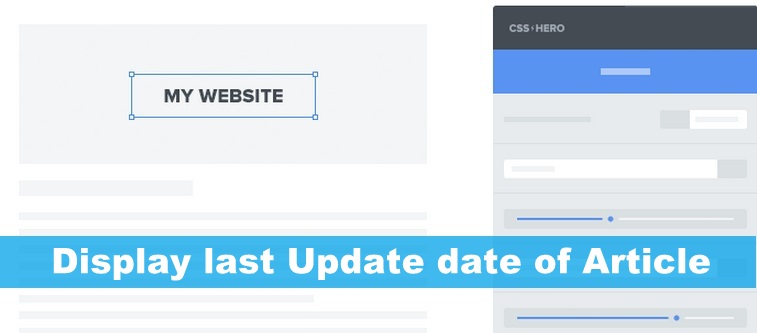
thanks for sharing the information…
Thanks for sharing
Great post, i never knew of some of this benefits of using the last update plugin i think i will have to install the last update plugin for my blog.
Blessed recently posted…Bing Vs Google:The Fight For Search Engine Supremacy