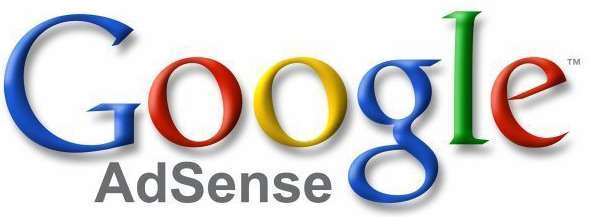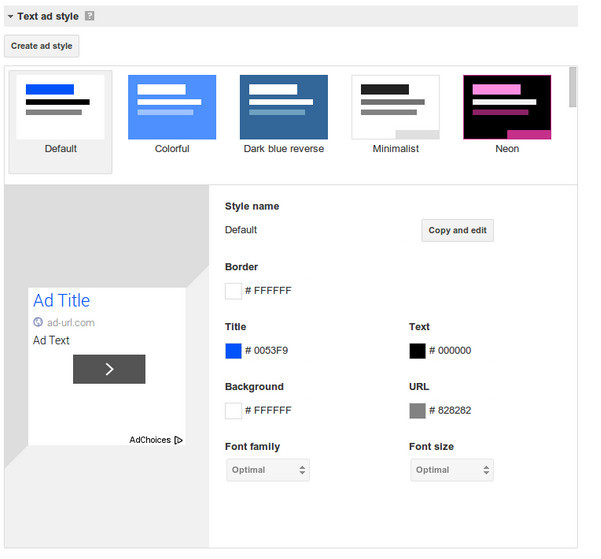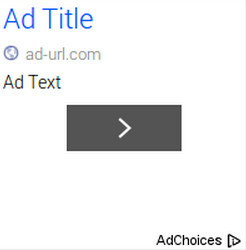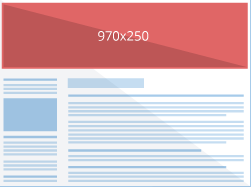Our today’s post is How to Creating new ad units in Adsense.Create an ad unit takes too much time earlier in Google Adsense but now its become past,now Google adsense making it so easy for publishers.Now Publishers, or owners of websites can create Adsense ad units easily.
Not Accepted by Google Adsene? Don’t worry we have some tricks about how to being accepted on Google Adsense.See this tutorial:
How to Apply to Google Adsense and Actually Get Approved
How to Apply to Google Adsense and Actually Get Approved
How to Creating new ad units in Adsense
Google refresh the user interface,now you can create,design your ad unit and you can also apply it in all ad unit.It is easy to navigate,easy to design.Once you’ve decided on the best ad style, you can quickly implement this across your entire site rather than having to apply changes on an ad unit level.
To enhance the look of ad unit they change the link color to light grey color.You can see live preview while designing ad unit like in Chitika,it is a new feature.
New ad sizes for Google AdSense
Most publishers are providing large ad units,now Google also providing two new and large ads units which are helping to engage customers to click on that ads.
Two ad units sizes are