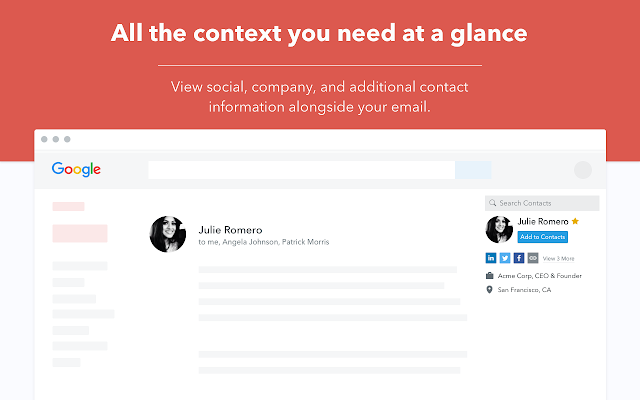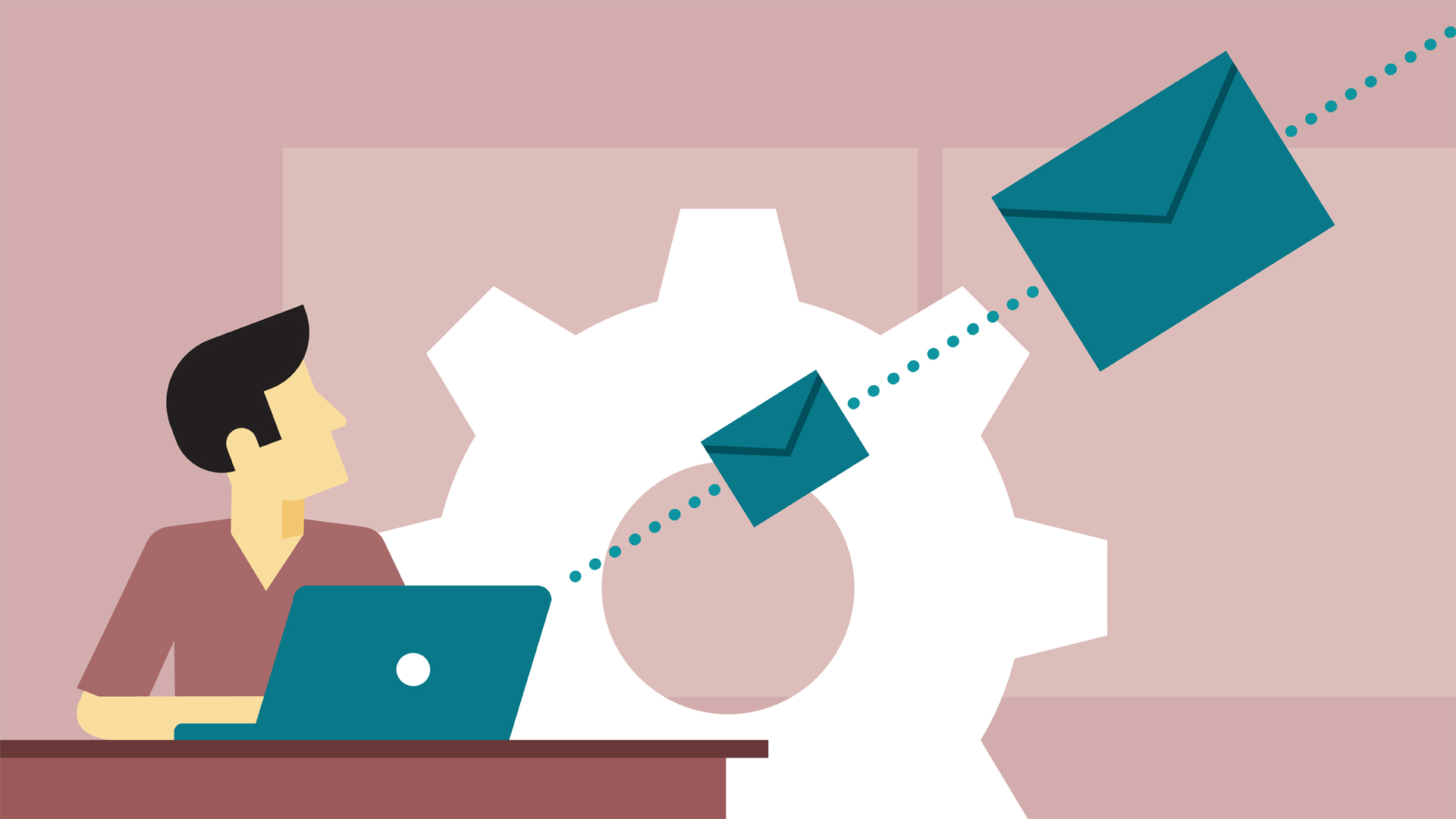We receive hundreds of Email daily, most of them are sent by unknown senders offering you some amazing deals, they may be your old client or friend. But it is difficult to figure out who is behind that email. In this post, we’re going to share the tutorial on “Reverse Email Lookup” which help you to find out the identity of any unknown email sender.
Reverse email search lets you know all the information about the sender that he/ she ever made public anywhere on the internet.
The Simple Guide to Reverse Email Lookup
There are plenty of methods available which can be used to reverse email lookup. In this simple guide of reverse email lookup, we’ve shared the free method to find out the identity of any unknown email sender.
1. Use Facebook
Facebook is a popular social networking site which is used by the majority of the people around the world. Facebook lets you search for the people by just entering their email address, but only when if they’ve enabled that option.
There are more chances that if the sender is the genuine person then he/she definitely have Facebook connected to the same email ID.
You just have to copy the email ID and paste it into the search bar of Facebook, then click enter and you can see the search result. It will show the profile of the person If any Facebook account is connected with the same Email ID.
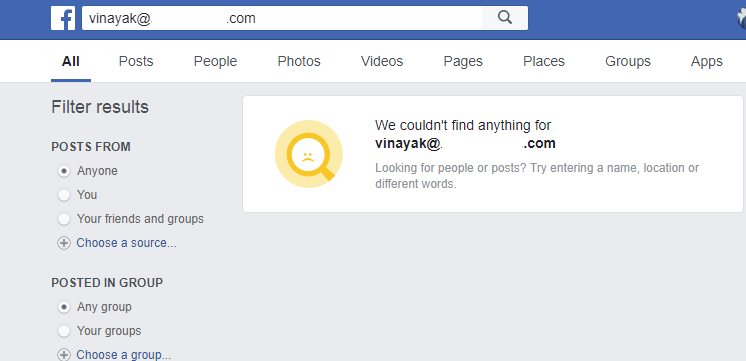
2.Search on the Google Too
Search for the Unknown Email sender on Google is a simple yet effective way to find out the identity of any unknown email sender. It has more chances that Unknown Email sender has mentioned their email address on any website or forum, then Google Search should be able to point to it.
To search on the Google, enter the email address in the search bar directly and hit the enter button. You can see the results we get after searching for our email address.
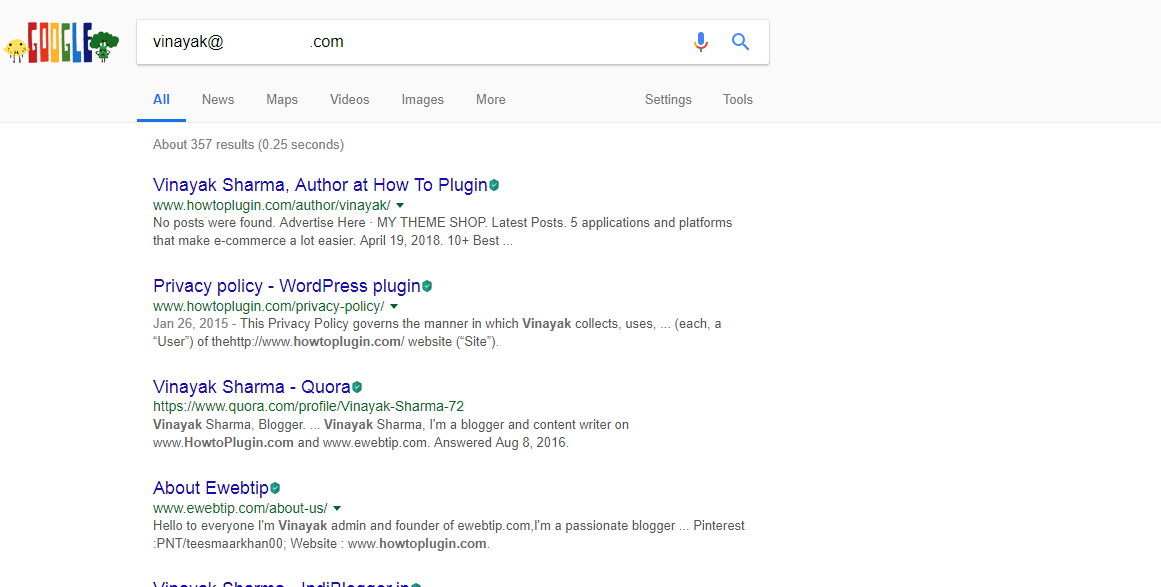
3.Email Clients for tracking
Managing and coordinating multiple accounts can quickly become a chore, and that is where an email client becomes a useful solution to sync all your messaging in one place. Email clients help you to manage your messages and emails. An email client also offers you to track email sender identity facility. This feature will help you in reverse email lookup.
You can use the free email clients if you don’t need to find out the email senders’ Id, but if you’re a digital marketing expert or running a business through just email then we recommend you to search for any paid email clients service.
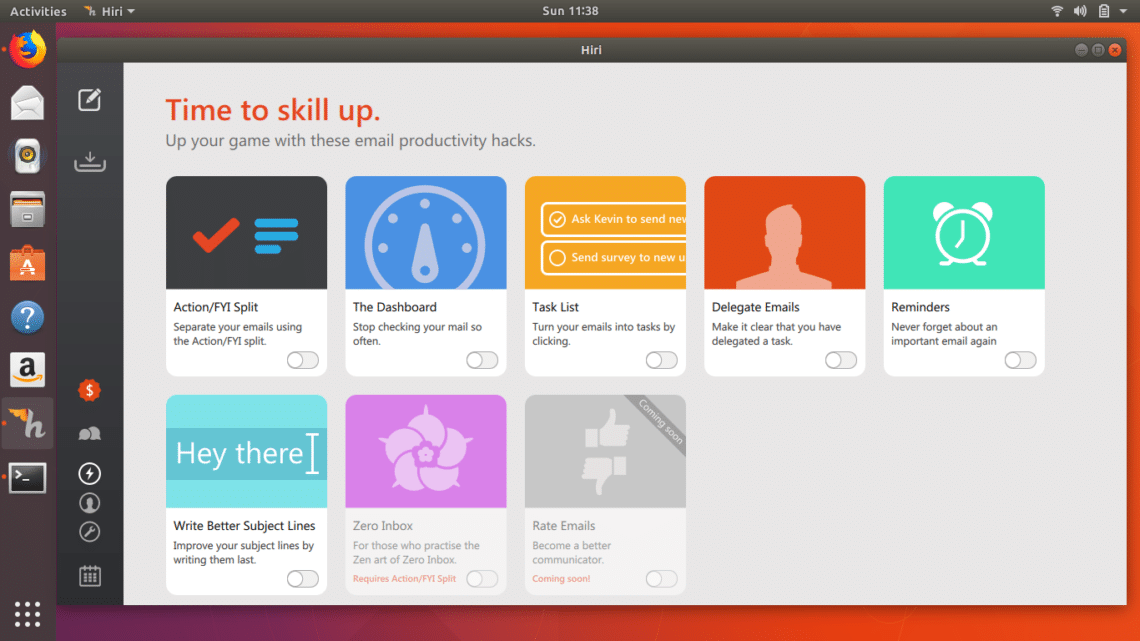
4.Chrome Extensions
The last method of this list of reverse email lookup is using chrome extensions which are designed to find out the identity of the email sender. Basically, the extension provides you information about the sender right beside your email.
FullContact chrome extension work same, this extension allows you to discover the social profiles of a contact right from your Gmail Inbox.FullContact lets you connect deeper with your contacts, allowing you to browse their images. You can find the best chrome extensions to track email sender here.