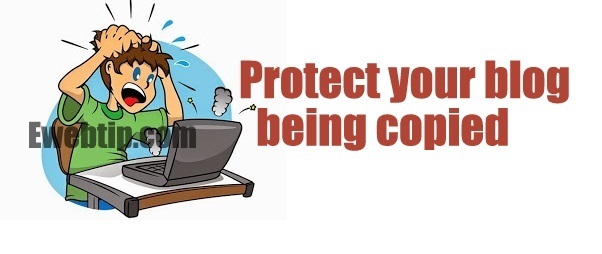In our latest post we’re posting on “How to protect your blog’s content being copied” and How to file a DMCA report on your’s stolen content.
On internet hundreds of blogger steal your unique content and published on their blog,which is originated from you.Google doesn’t allow scrap or copy content and block all those blogs and website which are stealing content from other major and reputed sites.
If you’re thinking that if your blog’s content stolen by some one then Google will block that site which is stealing your content then you’re wrong.Yeah this is right that Google won’t allow copied and scraped content and Google will block immediately but on the basis of crawl,if you published your article and Google bot crawl your site first and after some time Google crawl that site which contains same content as your’s blog then Google bot will block and stop crawling that site.
How to Protect your content?
Their are three types of major method which can protect your content being stolen by some other bloggers.These methods are simple but effective.
1.Watermark your images
Watermarking of images helps to protect your images which can stolen ans use by other bloggers.If you watermark all your images then no one can publish your images on their blog post.
- https://wordpress.org/plugins/image-watermark/
- https://wordpress.org/plugins/wp-image-protect/
- https://wordpress.org/plugins/easy-watermark/
- https://wordpress.org/plugins/transparent-image-watermark–plugin/
2.Disable text selection
Disable text selection means no one can select your blog’s text content which is originated by you,which result no one can copy directly all the text content from your blog.
- https://wordpress.org/plugins/wp-copyprotect/
- https://wordpress.org/plugins/wp-content-copy-protection/
- https://wordpress.org/plugins/copyrightpro/
3.Use rss footer plugin
This plugin makes it easy to add a line of content to the beginning or the end of all the articles in your feeds, for instance to display a link back.
- https://wordpress.org/plugins/rss-footer/
- https://wordpress.org/plugins/copyright-footer-rss/
If you have any queries and tips related to this post or any other post feel free to ask from us.