Purchased a new smart phone but don’t know how to click great and beautiful Photos with your smart phone’s camera,this is not a serious issue because no one knows that how to click photos from your smart phone’s like professional.Every one knows that every phone does not have a good quality camera like Apple and Sony brand.Some major brands like Sony,Apple and Nokia(Windows) smart phones have a good camera quality which helps to take beautiful snaps but how to take beautiful snaps with the low quality,less pixels camera.
Here are the some tips which can take your photos to a new standard and you can capture some great moments and memories in photos.
Photography Tips to take Better Photos with Your Phone’s Camera
1.Avoid Digital Zoom
Professional says that phone camera doesn’t have a better zoom,if you are using zoom to take pictures that will spoil your photos and also the occasion or special moment,which should be clicked like professional.Digital Zoom is different from optical zoom,but people thinks that digital zoom and optical zoom both work same.Optical zoom focusing on a subject and take a clear and high quality photos without blur it on other hand digital zoom will enlarge photos which result your photos become blur.So,don’t use Digital zoom next time when you’re capturing some special moments.
2.Set Focus
If you’re capturing some photos and wants to make them clear,then use focus feature of the camera which enhance your photo quality.You can see that,butterfly is very clear and focused in this photo.This type of photo can be make by photo-shop and you can also click these type of photo you just have to tap 2-3 times on the screen where you want to set focus,if 2-3 taps doesn’t working in your phone then press on the screen for 2-3 seconds camera automatically click the focused photo.
 3.Flash doesn’t work always.
3.Flash doesn’t work always.
Flash lightens up your photos,but the flash doesn’t work always.Some times flash will destroy the photo quality and colors of photos.you can turn off flash while taking photos in daylight.
 4.Use HDR mode
4.Use HDR mode
HDR means High Dynamic Range,if your phone camera have this feature then you should click photos after activating HDR mode,which enhance colors of your images and HDR mode helps to capturing clear and beautiful photos.HDR makes your photos more beautiful than normal mode,you can see the difference between HDR mode and normal mode in this photo.In HDR mode colors are more brighter than normal mode.
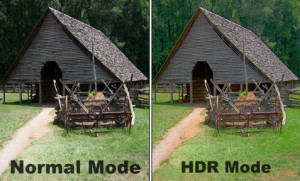 5.Stable your hand and Camera
5.Stable your hand and Camera
Every professional photographers use those camera’s which are designed to click professional and high quality photo and generally professional photographers never click blur photos because camera which are used for photography have a feature called Image stabilization.Image stabilization works at the time when you are taking shots,if you can’t steady your hands while taking photos then image stabilization feature stable camera and click pictures without blur them.
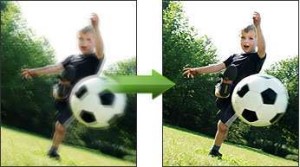 6.Use Image editing Apps
6.Use Image editing Apps
If you’re using android you can download any best Image editing app from play store which can make your photos more beautiful and stunning with some clicks and taps.You just need to know which app can make your photos more beautiful.
we’re are sharing this information just for knowledge we do not support any software tool,and we create this article after reading many queries and reading many articles from major websites and blogs and select best 6 tips which can really make your photos beautiful.

I have to thank you for the efforts you have put in penning this website.
I’m hoping to see the same high-grade blog posts by you in the future as well.
In fact, your creative writing abilities has inspired
me to get my very own website now 😉
Hassan Naseer recently posted…Hassan Naseer
I think this is among the most significant info for me.
And i’m glad reading your article. But want to remark on some general things,
The website style is ideal, the articles is really excellent : D.
Good job, cheers
Sam recently posted…Sam
Thanks very nice blog!
Venus recently posted…Venus