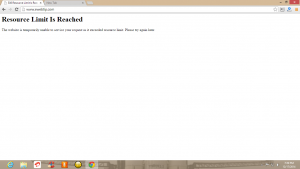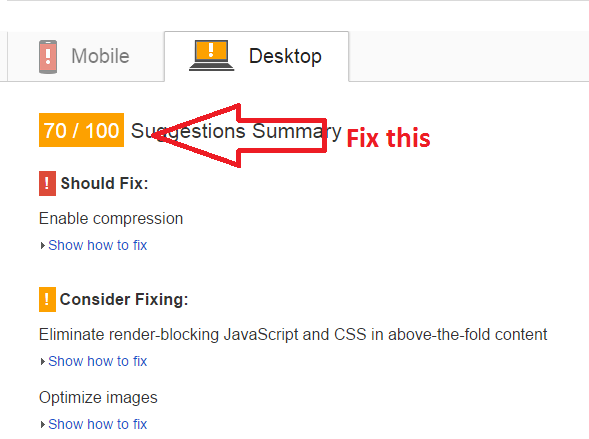Last month I personally face this problem related to resource limit reached in WordPress again and again.I tried many times to solve this error but I failed many times.If you’re facing this error in your WordPress you can resolve this problem after reading this post.
First You’ll have to know why your WordPress or other CMS blog showing this error.
Why WordPress Showing 508 Resource Limit Reached?
The main reason to happening this problem is your server takes too much load due to malicious,spam scripts or any kind of script which is too long.Generally “Error 508. Resource Limit is Reached occurs and means that your website is hitting one or more of the hosting account’s resource limits.When your hosting account exceed the resource limit,CPU usage or Bandwidth or number of users then your WordPress blog or other CMS’s blog starts showing “Error 508”.
Generally this problem happens in Shared hosting because in shared hosting you get limited numbers of account and others features.
How to Fix “Error 508”?
1.Malicious or malware script.
If you are facing error 508 then call immediately to your hosting provider,hosting support team will surely help to to get rid of this error.You’ll have to ask the information of Data base because Error 508 can be happen due to to too much query which is come from any malicious or malware script.
If any Malicious script is installed in your blog then delete that type of script which is come from any malicious plugin,themes or from Not trusted developers plugins or themes.
2.Compress your contents
If your server taking too much load due to your’s blog or website heavy content then CPU usage exceed the limits.This result your server starts showing Error 508 to your blog’s visitors.
To fix this problem first check your website or blog’s page Speed here.
If you get low scores below 90% then compress your blog’s CSS,Java Scripts,HTML and also images.You must have to reduce server response time and enable leverage browser caching.
3.Update CMS version and Theme version
Error 508 occurs also from the old version of your CMS,old version of themes and old version of plugins.If you’re using old version CMS or themes then your server starts taking too much load.So check updates in your blog every week and install all the updates which helps to decrease the chances of any error.
4.Remove Unwanted plugins
We all know that we’re using lots of plugin on our blog to enhance the quality of our blog but so know that using too much plugins can also increases the usage of cpu,so remove all the unwanted plugins.
Note:After follow all the tips if your blog still showing this error then call your hosting provider and request them to take a cron run on their server.
3 weeks before Error 508 occurs on ewebtip so I decide to share this steps which can fix this issue.