 We all faces the problem regarding battery life of laptop and I personally experienced the battery draining problem in Laptop.I have a branded Windows laptop which consumes battery more than anyone else.
We all faces the problem regarding battery life of laptop and I personally experienced the battery draining problem in Laptop.I have a branded Windows laptop which consumes battery more than anyone else.
We all want to increase the battery life of laptop, brand or operating system doesn’t matter.That kind of application or software is not available on the internet which helps to increase the battery life of a laptop.Without the application, we can’t do too much to increase battery life, but little things can really make the difference.
So, follow these little tips and increase the battery life of your, Chrome Book, MacBook and Windows laptops.
1.Lower Your Brightness Level
Display consume most of the battery so it is very important to save the battery from display brightness.Set the brightness level to the lower level.Not only Brightness, Contrast also consumed the battery, so lower contrast level too.
2.Stop Too much Use of Wi-Fi and Bluetooth
We all use Wi-Fi and Bluetooth to share our file from one device to other, with the help of Wi-Fi we can use other’s internet connection on our laptop, but do you know Bluetooth and Wi-Fi consumes more battery.So, if the work can be done without using Wi-Fi and BlueTooth then try not to use this feature.
3.Do not Use Screen Saver
Screensaver also consumes battery, so try not to use Screensaver.You can change the setting of Screensaver by opening the display setting.
You can also set the black colored screensaver, Black colored screensaver doesn’t consume too much battery.
4.Unplug External Device
We all connect external devices with the laptop like Pen drives, USB Data Cable, Internet dongle etc.
These external devices run on the electric power of the laptop, So these external devices should unplug after the completed the work.
5.Upgrade Ram
Ram, Random access memory is the computer’s internal memory which store the virtual data or temporary data which comes from the internet.If the laptop doesn’t have a good RAM(According to Storage), then laptops Hard Drive stores virtual memory which results, Hard Drive start consuming battery.
Final Words
There are many tips which help to increase Battery Life of Laptops, but these 5 are the best tips.In the Ending of this post How To Increase Battery Life of Laptops, I can say I have done my work and it depends on you that you’ll follow these tips or not.
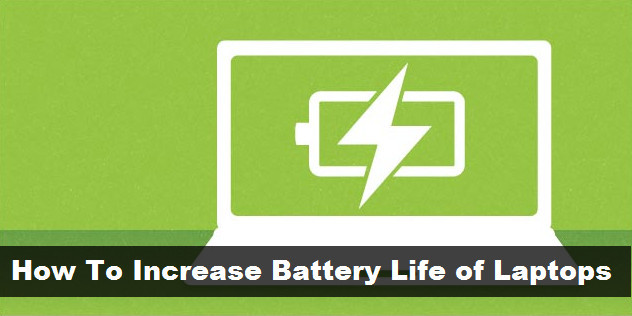
nice blog thanks for sharing the information.
The batteries of all laptops I ‘ve had all fell out services, I am always forced to use the cable !
Hi,
yeah, I agree with the “Set the brightness level to the lower level.” its the only thing that I can use each day, the rest of the tips, not s much.
Thank you very much
TNM recently posted…Backed By Y Combinator, Willing Makes Estate And Funeral Planning Easier
Hi Vinayak,
You always write very informative articles, I am great fan of your blog.
Thanks for sharing.
AKASH GOLA recently posted…Best Photo Sharing Apps for Android 2015
Thanks for sharing your views but Wifi is essential now days..!!
There is no way we can avoid connecting external devices. not possible for me….:D
Hey Vinayak! Thanks for these, I never would have thought that lack of RAM would effect battery life – Thanks for the tips!
wow!! great …
Thanks for sharing. 🙂
These tips might increase the battery backup up to 10 percent.
anchal joshi recently posted…Huawei Honor 4A price and specifications available
In today time many people use laptops for their work and the major problem they had is the battery life of laptop. All the tips that you mentioned in this post they are very useful. I familiar with some points but also learn new things about this post. Thanks for sharing and keep posting valuable post.
One of the major issue of battery low is brightness and more time consume the internet.In all kind of points it will be covered of low battery issues.Thanks for shared.
The Thing Work Most Is Using Less Brightness And Not Using Screensaver.
Battery Life Is A Basic Need Now A Days. 🙂
Nitin recently posted…A Device To Charge Multiple Devices And Phones Using Wireless Charging Technology
Very nice article . I am using battery doctor to optimise battery life. After reading this I will surely try this one.
souvik ghosh recently posted…Best 5 HD Games for Your Android Smartphone
Hey thanks for this tips, I would try them out and see if it reflects any changes on my 2 year old windows laptop.
Brijesh Gohil recently posted…Top 20 Best Laptops Under $300 (November 2015)