Images are the second and the most important part for a blog post after text content.Images makes attractive to any ordinary blog post without any dynamics.To make a blog post author needs some images,but using copyrighted images is not an appropriate way of blogging because copied content spoils the reputation of a blog and can be a reason to get block or deleted from the Search Engine.
If any blogger is using images just to make their blog unique,so I clear that blog without images missing the traffic from image search.Search Engine gets thousands of queries of images also it means,it is the second highest source of web traffic.
Copyrighted Images Affects Ranking
Some bloggers use copyrighted images which are against the terms of Google Search Engine.Using copyrighted material is not only abusive according to Google Policies but also abusive according to other major and minor search engine policies like Bing,Yahoo! and others.
Using Copyrighted images lead to get blocked or deleted from Search Engines which affects your Ranking.If you don’t care to get deleted from Search Engine,so I can only tell you that you have guts because you’re not going to receive traffic from Google,Bing and from other search engines.Your blog will only get direct traffic,traffic driven from Social and from other types of website.
How to Find Free Images without copyright for Blog
There are four methods to find free and re-usable images for blog,read all three and use any one.
1.Find from Google search Engines
Google is the largest and most uses search engines,so every users first choice is Google Images.Google allows users to moderate search using a search tool which is provided by Google itself.
- 1st Step:Visit Images.Google.com
- 2nd Step:Enter the keyword You want.Now you can see the search result
- 3rd Step:Moderate Search By clicking the Search Tools
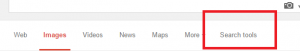
- 4th Step:Click on Usage rights option and select labeled for reuse with modifications or Labeled for reuse
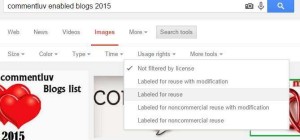
- After these steps you’ll see the search result which you can use images in your blogs with or without modifications.
2.Find from Flickr.com
The second option is to download images from Flickr.com,Flickr is the second largest sources of images from where users can download the images,but make sure that the images you’re downloading is not a licensed image or copyrighted.
- 1st Step:Visit Flickr.com
- 2nd Step:Enter the keyword You want.Now you can see the search result
- 3rd Step:Click on the advance search option which is located on the right side of the page
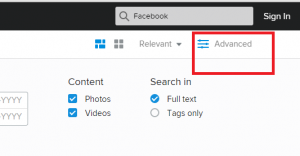
- Select the option of ANY LICENSE
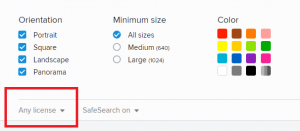
4th Step:Click on ANY LICENSE option and select All creative commons or Commercial use allowed
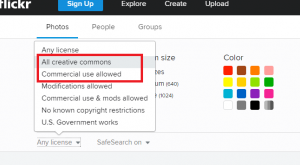
- After these steps you’ll see the search result which you can use images in your blogs with or without modifications.
3.Use Image Capturing tool ‘SnagIt’
If you can’t find the without license images from Flickr and Google search result,then follow this method.You can use picpick software instead of SnagIt.
- Step 1:Download SnagIt from here
- Step 2:Install on your Computer.
- Start capturing your photos.
4.Capture Screenshots with ‘prtScn’.
You can use in-built option of print screen ‘prtScn’ which can capture screen shots of your display.
- Step 1:Open the images in your browser.
- Step 2:Press the ‘PrtScn’ button from your keyboard.
- Step 3:Open paint tool in your computer which comes with windows.
- Step4:Paste the images screenshot in the paint tool and crop and re-size image according to your need.
These are the best 4 methods to find images for your blog,which can be re-use,moderate without any copyright violation.SnagIt is a premium software,you can use snagIt free just for 15 days.You can use PicPick which is absolutely free to use and Picpick is the best alternative of SnagIt.

