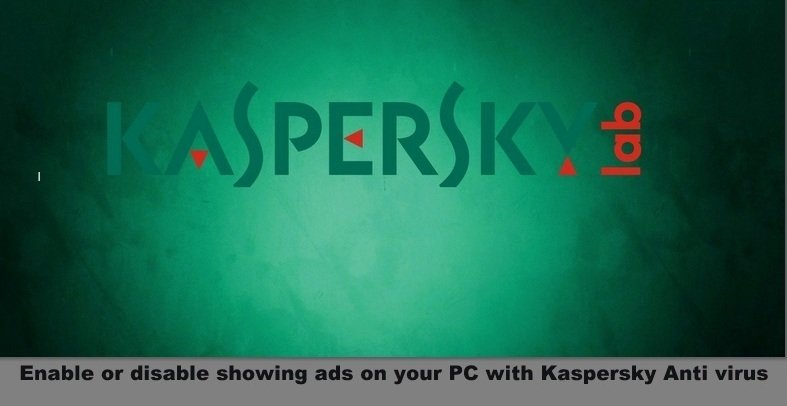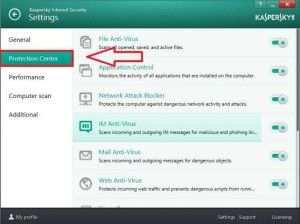Every blog or website earning money by selling ads on their web-network,so selling ads spaces is the major sources of earn money through a web-network like blogs and websites.Visitors and users like interest based ads which show right ads to right person but other hand users also hate those ads which is not related to their queries like,if they are searching a smartphone on the internet and in the ads they are showing any children abuse content or adult content then visitors starts hating to showing ads.
So,today I’m sharing a trick which can help to easily enable and disable showing ads on your computers.With this little trick you can easily switch the ads,in other words you can enable or disable easily as turn on and off a light button.
Why I choose Kaspersky ?
I choose kaspersky because,this is the most installed anti-virus.There are millions of people who are using kaspersky product to secure their gadgets and I’m one of them,since I buy my first computer and now the only change in kaspersky is versions.I love kasperky’s security features which creates a secure environment for me on the internet.
How to enable or Disable showing ads
1.kaspersky Internet security :You need a Kaspersky Internet Security,which you can buy premium version or you can download free version from their official website.
2.After installing kaspersky,click on the setting button which you can see right side in the bottom of kasperky’s window.
3.After click on setting button,a new window will open.Again click on an option which name is protection center.
4.After clicking on the protection center,you’ll see some options.The second last option which name is Anti-banner,just switch the button to enable or disable showing ads on your computer.
There are many ways to hide ads on your computer but the easiest way is this because,kaspersky is one of the most uses anti-virus.The main reason to creating this post that,when a user install kaspersky on their PC,Kaspersky hide all the ads by default and with this trick you can change setting.