 Looking to start video blogging or a video tutorial website?Here is the list of Best Screen Recording Software For Windows.Before starting a video tutorial website, you need a screen recorder software which record the process which you want to teach to your visitors or students.Screen recorder can record the screen in high quality so your readers can get exactly what you did.
Looking to start video blogging or a video tutorial website?Here is the list of Best Screen Recording Software For Windows.Before starting a video tutorial website, you need a screen recorder software which record the process which you want to teach to your visitors or students.Screen recorder can record the screen in high quality so your readers can get exactly what you did.
Have you ever answers the questions of your friend which doesn’t understand that how to install a game, how to find any video or another thing which may confuse your friend if yes then you can create a detailed guide video so you friend can easily understand.
Best Screen Recording Software For Windows
You can find the hundreds of screen recorder on the internet, but few of them are best screen recorder.Do you know some of them are free and some of them are paid?It’s hard to find the free screen recorder without the limit.I found some screen recorder which allow users to record maximum 10 minutes, but 10 minutes is not enough if you want to guide some typical lessons on the website development and on others.
1.CamStudio
CamStudio doesn’t look too professional, in other words, it does not have a too much professional layout, but it record videos in high quality.If you’re going to start video blogging website and want to guide to viewers then this tool is good for you.Camstudio is free, yes 100% free and allow you to record videos without limit.
CamStudio has another great feature which is its video quality.With this software, you don’t need to worry about its video quality.You can download this software for free and start your video blogging website.
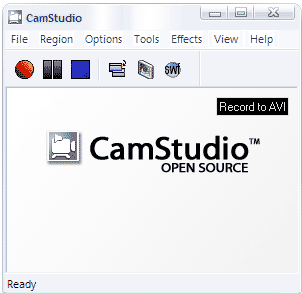
2.LICEcap
If you’re looking for a tool which is friendly with low bandwidth or you want to create short videos, but doesn’t want to create large size videos then this tool is for you.You can captures videos of your movement on the computer.LICEcap captured videos in low quality, but views can see everything clear.Other screen recorder captured video in .flv, AVI format, but LICEcap records videos in.Gif format so you can easily upload on your blog.
Features
⦁ Record directly to GIF or LCF.
⦁ Move the screen capture frame while recording.
⦁ Pause and restart recording, with optionally inserted text messages.
⦁ Global hotkey (shift+space) to toggle pausing while recording
⦁ Adjustable maximum recording framerate, to allow throttling CPU usage.
⦁ Basic title frame, with or without text.
⦁ Record mouse button presses.
⦁ Display elapsed time in the recording.
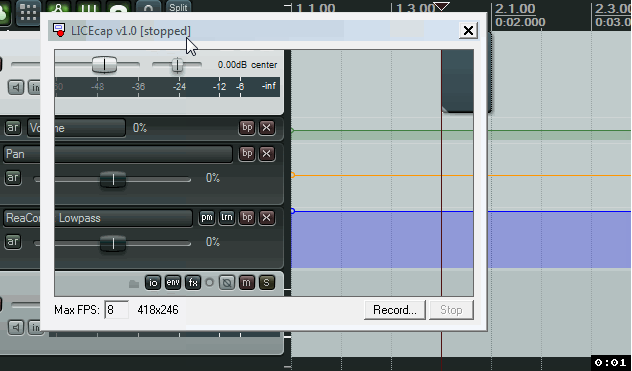
3.Icecream Screen Recorder
Icecream Screen Recorder is the tool which I personally use to create tutorial videos.I’m going to create a youtube channel and all videos recorded with Icecream screen recorder.Icecream tool allows users to record screen in the high definition.
This tool is available for free for personal use, but it has a negative point.Users can also record for 10 minutes.Other tools are allowing maximum recording of 5 minutes so this tool is better.You can select the area of recording and also can Draw something basic with this tool.
4.Active Presenter
An active presenter is a free tool for personal, it is a great tool which is can create videos of tutorial, manuals, documentation, business presentation and others.It has many features which make this tool professional looking.It also builds to make high definition videos.This tool allows their users to save videos in different desired format.
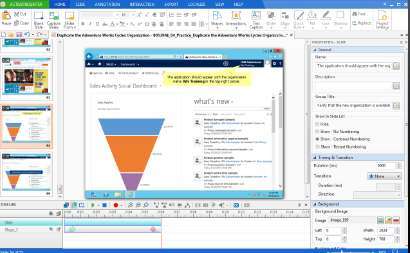
5.Jing
Jing is also a screencast software which was built by Techsmith a popular website which provide software.Techsmith knows that everyone can’t afford to purchase Snagit because it is premium software so it provided another software Jing which is free to use.
Techsmith providing Jing for free that is why it doesn’t have HD video recording feature.Users can only record videos in standard definition.It is good when you’re not going to create presentations.

6.Rylstim Screen Recorder
Rylstim Screen Recorder is also a free screencasting tool for Windows.You can record your screen in high definition and all these are for free.Rylstim Screen Recorder is a light screencast tool which instantly start record videos in.Avi format.
Rylstim Screen Recorder records all the event happing on the screen.It records the mouse pointer and you can move the selected section.
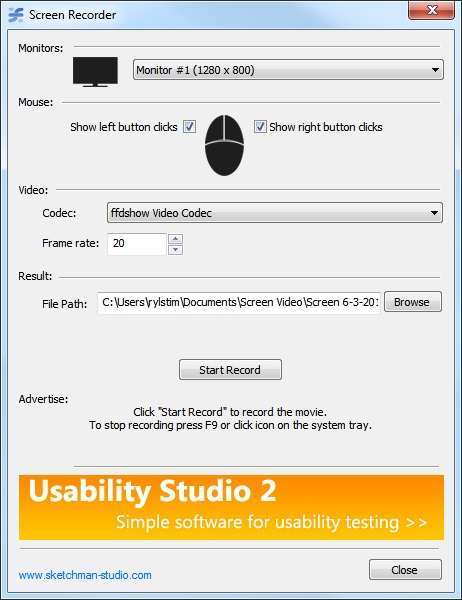
Final Words
Screencasting is now important in many situations like guiding, Documentation, learning, creating presentations and others.That’s not important to purchase the fully licenced software to complete a task.There is few free Screencast software are available on the internet which are alternatives to premium screencast software like Snagit.You just read the Best Screen Recording Software For Windows, if you like this post then share with your friends.
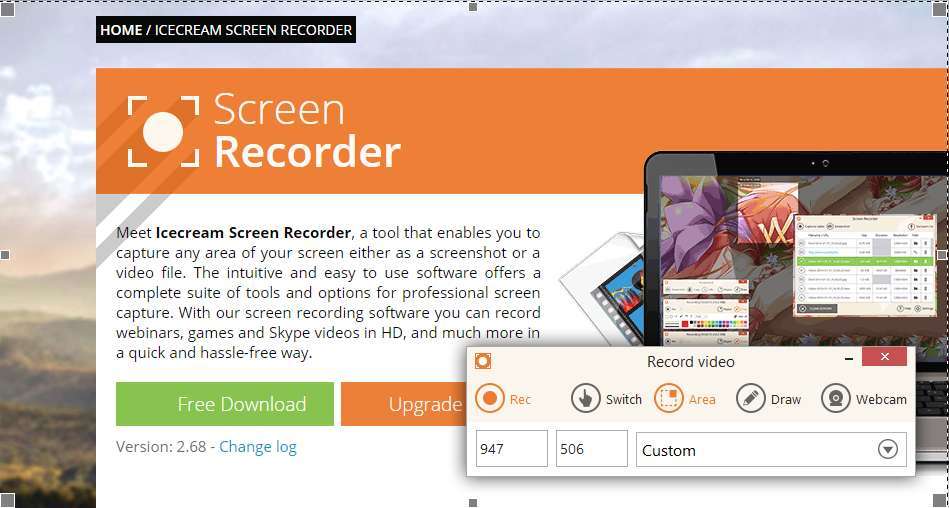
Hi Ewebtip Team,
Great list of video recording software indeed!
I think LICEcap is best for low bandwidth. According to me the first one is best of all and also free of cost. other software also great but I will check all and then reply to this post.
Any way thanks Ewebtip Team for sharing such great collection with us.
Regards:
Areesha Noor!
Areesha Noor recently posted…Happy New Year Messages for Grand Parents
Hey Ewebtip Team,
One of the famous tools according to me is, Screenr, Here comes the tenth one and we will have a twist! Unlike abovementioned tools, Screenr has nothing to do with PC or installation, but it works solely based on your web browser.
Regards
Eva Rays
Eva Rays recently posted…Download SHAREit for PC (Official), Android, iPhone & WP
I’m using CamStudio to record a few tech guides for my readers and it’s a good software to help you record your Windows computer.
Alize Camp recently posted…Fix Dpc Watchdog Violation Or Dpc_Watchdog_Violation Error
FastStone screen capture also be the best option